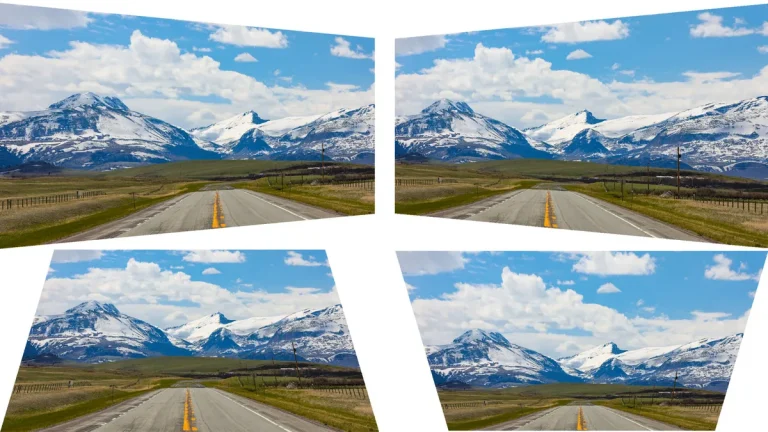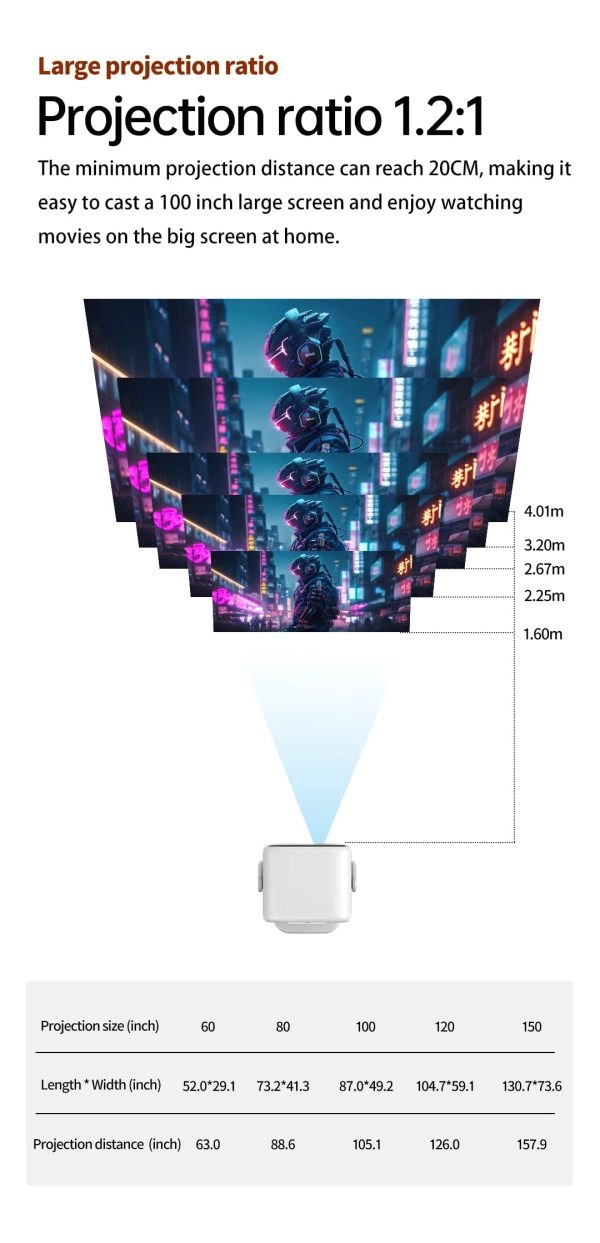Projectors are a necessary component of today’s entertainment, education and business presentations. No matter if you are using the projector for a film in your home theatre or presenting at a conference, you expect to receive a clear and crisp image. However, projector images can often appear distorted when not aligned correctly with the screen, and they may take on the shape of a trapezoid rather than a rectangular shape. Keystone distortion is the term used to describe this problem.
Fortunately, most projectors come equipped with what is referred to as a keystone correction feature which allows you to correct this form of distortion. So the question then becomes, is keystone correction the best way to fix poor image quality? This article will examine what keystone correction is by defining keystone correction; discussing the advantages and disadvantages of keystone correction; and examine some scenarios where keystone correction may not be the best way to improve your projector.
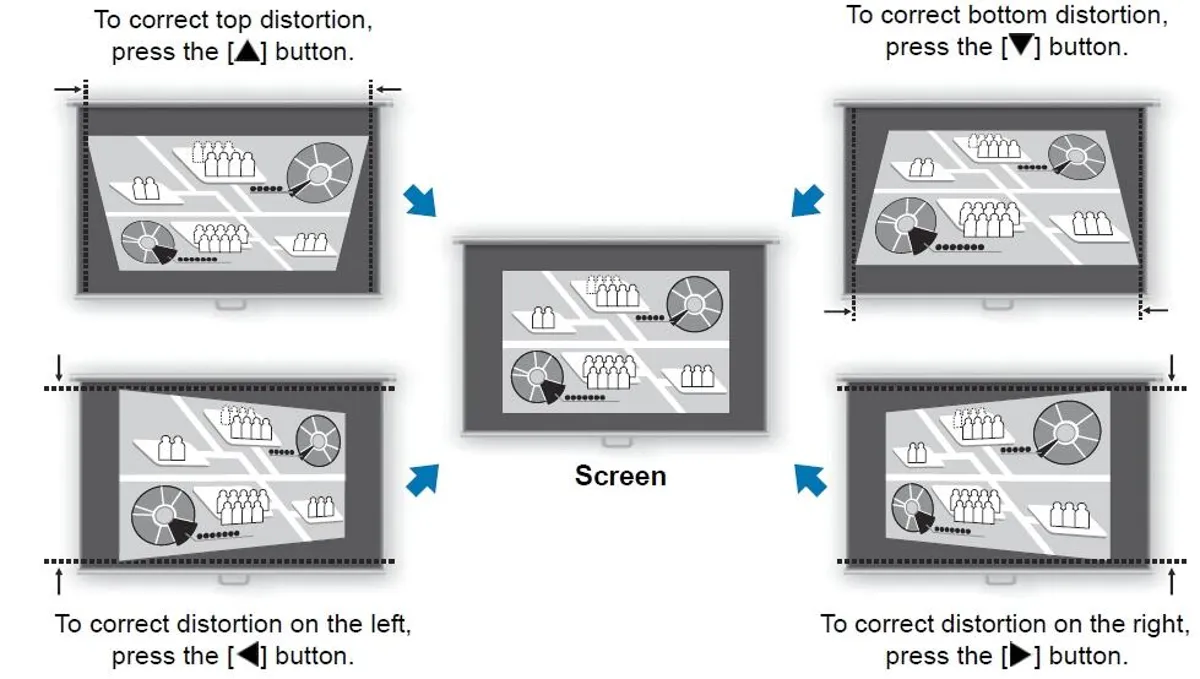
What Is Keystone Correction?
An important function of projectors is that they have a “keystone-correction” feature. The kystone-correction function allows you to correct the distortion produced when the projector is not centered over the projection area; this results in an elongated trapezoidal projection. With the kystone-correction function, you can digitally manipulate the pixel data to reshape the projection area into a more rectangular shape. Depending on the type of projector you are using, you may be able to use the keystone-correction function both vertically and horizontally.
How Does Keystone Correction Work?
Digital keystone correction is the technology in most projectors today (a.k.a. digital keystone correction) that takes the projection and digitally remaps the pixels of the image. The projector has an internal processor that analyzes the projection and digitally “stretches” or “compresses” sections of the projection based on the amount of distortion, allowing for the correct appearance to be created. Some projectors will allow for an automatic keystone correction based on the amount of distortion detected; this does not require any information from the user, as the keystone correction is applied automatically.
Vertical vs. Horizontal Keystone Correction
- Vertical Keystone Correction: Corrects distortions when the projector is placed too high or too low relative to the screen.
- Horizontal Keystone Correction: Fixes distortion when the projector is placed too far to the left or right of the screen.

The Drawbacks of Keystone Correction
While keystone correction can be beneficial in helping to resolve an image that is distorted, there are disadvantages associated with using keystone correction too extensively. Some of these disadvantages include:
Loss of Image Quality
Keystone correction will digitally alter the image, typically resulting in a loss of resolution and clarity. As the projector digitally shifts the pixels, some of the finer details may appear less defined, and the overall sharpness of the corrected image will likely suffer.
Altered Aspect Ratio
Digitally correcting the image can create a distorted aspect ratio. This is usually caused by the stretching or compressing of portions of the image, leading to a “squashed“ or “stretched“ appearance for some types of content in which accurate proportions are critical (e.g., movies and data points on a graph).
Reduced Effective Resolution
Keystone correction effectively lowers the effective resolution of the projected image, as the projector modifies the pixel grid/mapping. Therefore, the effective resolution of the projected image may decrease, especially if displaying high-resolution content, such as 4K video and detailed graphics, which requires a pixel-perfect image to look correct.
Better Physical Alternatives Exist
In general, B. otherwise, physical placement of projectors on top of the projection screen helps reduce the need to perform digital keystone correction to flatten the projected image. Each projector is built with elements such as lens shifts and zoom capabilities, allowing for additional flexibility regarding where to place a projector without using digital means for alignment adjustments.
When Is Keystone Correction Useful?
Despite its drawbacks, there are times when keystone correction can be helpful, especially in scenarios where the projector cannot be perfectly aligned with the screen. Here are some situations where keystone correction can be a useful tool:
- Temporary Setups: When you need to quickly set up a projector in a non-ideal space, such as during a conference or outdoor movie screening, keystone correction can be a lifesaver.
- Portable Projectors: When using projectors in different locations, especially portable ones, adjusting the image quickly through keystone correction may be necessary.
- Non-Ideal Spaces: In certain environments, such as classrooms or home theaters with fixed furniture or mounting issues, keystone correction can help correct image distortion when physical adjustments aren’t possible.
Ultra-Short Throw (UST) Projectors and Keystone Correction
Ultra-short throw (UST) projectors are designed to project large images from a very short distance, often just a few inches from the screen. Due to this short projection distance, the projector typically projects at a nearly perpendicular angle, significantly reducing the risk of keystone distortion.
Why UST Projectors Need Less Keystone Correction
Projectors with UST’s (Ultra Short Throw) technologies are built to perform accurately from close to a ground level of up to 6ft. The accurate way that UST’s face the surface area will eliminate or reduce keystone distortion due to the large distance away it is from the centre of the projection area, even if the projector has not been installed correctly. Even when digital keystone corrections are needed on the UST projectors, they are usually only minor, thereby causing minimal degradation of image quality compared to standard projectors. Therefore, UST projectors tend to provide superior image quality with little or no need for digital corrections.
Portable Projectors and Keystone Correction
Various types of portable projectors are typically utilized in flexible locations; outdoor movie evening, business use when presenting materials, and educational use in classrooms are just some examples of such dynamic uses of projectors. Due to the varying location of projector placement, all portable projectors must come equipped with the capability of performing keystone corrections in order to erect a clear image on the screens they project to.
Why Portable Projectors Rely on Keystone Correction
The flexible and mobile nature of portable projectors allows them to be used in areas that may not have been originally set for cinema use. Keystone correction allows you to quickly align your projected image on a surface that’s not perfectly aligned to the projector. Although keystone correction might lower the overall quality of the image, it is a practical method for those using portable projectors where convenience usually outweighs the need for flawless projection quality.
Conclusion
Keystone correction is a great way to remove trapezoidal distortion that occurs with angled projection; however, it reduces the overall quality of the image because it requires digital manipulation of the image itself. Keystone correction can be beneficial for temporary applications and portable projectors; it is important to utilize keystone correction when using portable projectors in locations that are not ideal to help facilitate the quickest/easiest setup possible.
Ultra-short throw projectors have less need for keystone correction, making them capable of providing a higher level of image quality due to less adjustment requiring to be made.
Knowing the benefits and drawbacks of keystone correction will give you a better understanding of how to properly utilize it with your projector to get the absolute best image quality possible for you.
Keystone correction is a digital image-processing feature that fixes a trapezoid-shaped image caused when a projector is not positioned perpendicular to the screen. It reshapes the image so it appears rectangular.
Keystone distortion occurs when the projector is placed too high, too low, or at an angle relative to the screen. The light hits the screen unevenly, creating a wider top or bottom image.
Digital keystone correction rescales and remaps pixels by compressing part of the image and stretching another part. While this visually straightens the picture, it alters the original pixel structure.
Yes. Since the projector has a fixed pixel count, keystone correction discards or resamples pixels, lowering the effective resolution—especially noticeable with text, UI elements, and fine details.
Yes. Pixel rescaling softens edges and reduces overall clarity. The more aggressive the correction, the more noticeable the loss in sharpness.
It can. Because some image areas are digitally compressed, brightness uniformity and contrast can be slightly reduced, particularly near the edges of the image.
Lens shift is an optical adjustment that moves the projected image without digitally altering pixels. Unlike keystone correction, it maintains full resolution and image sharpness.