Blog
How do you switch the control mode as you like on the projector?
The button menu is really useful.


When you want to switch the mode from keyboard mode to mouse mode, just press this button and hold two seconds, it turns to mouse mode. if you want to back from mouse mode from keyboard mode, press the same button and hold two seconds, it goes back to the keyboard mode soon.


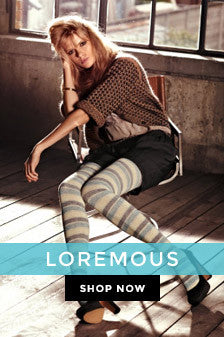

Hello,
I have a Toumei C800s.
I am disappointed by the handling of the remote as well as some apps (e.g. Netflix).
After I went from keyboard mode into mouse mode it is a struggle to go back into keyboard mode.
When I press the “mouse” button two seconds to go back into keyboard mode a message field appears that states “restore to default button mode”.
Then it takes a long time to go back into keyboard mode and the message field will stay on the screen for up to two minutes. This is really annoying when watching a movie.
Further, the remote is missing crucial buttons like “play/pause”, “fastforward” and “rewind”.
I hope that most of these issues can be fixed with an update.