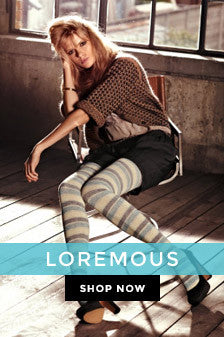Blog
How many ways of wireless display you can use for variety of devices?
When you use a projector to wireless display a PPT file or a video, You may be confused about Miracast/Airplay/WiDi/Chromecast/DLNA/Screen mirror and Happycast App and so on.

Let's know more clear about these technologies and Apps.
- Miracast https://en.wikipedia.org/wiki/Miracast
- Airplay https://en.wikipedia.org/wiki/AirPlay
- WiDi is Wireless display https://en.wikipedia.org/wiki/WiDi
- Chromecast https://en.wikipedia.org/wiki/Chromecast
- DLNA https://en.wikipedia.org/wiki/Digital_Living_Network_Alliance
- Screen-mirror https://www.lifewire.com/what-is-screen-mirroring-4154335
- Happycast App
When you use the Happycast app, you should download and install it on your cellphone/Laptop and the projector.
For Android Device:
Just open this link with your android device and download and install this app:
http://ftp.hpplay.com.cn/update/happycast_mobile.apk
For Windows pc:
Here is the link for download this app:
http://ftp.hpplay.com.cn/update/happycast.exe
Please visit:
1) https://toumeipro.com/collections/t-series
2)https://toumeipro.com/blogs/news/how-to-play-a-powerpoint-file-on-android-projector